Grab the latest Debian 10/Sid net installer iso and install it. (create a user named fienix when it asks)
https://cdimage.debian.org/cdimage/ports/snapshots
After installation, run: sudo apt update && apt upgrade
and wait patiently until it's done.
Now add Fienix's repository key:
sudo apt-key adv --keyserver hkp://keyserver.ubuntu.com:80 --recv 0x548D45C5
Once that's done, edit your /etc/apt/sources.list (as root) to look like this:
(comment out or delete all other existing repository entries)
deb http://fienix.servehttp.com/repos/fienix/soar/ soar-di main
deb http://fienix.servehttp.com/repos/fienix/soar/ soar-dh main
deb http://fienix.servehttp.com/repos/fienix/soar/ soar-cp main
deb [trusted=yes] https://www.deb-multimedia.org/ sid main
Save, and run: sudo apt update
Now install the fienix base: sudo apt install fienix-customization-layer
This will pull in Mate, Fienix desktop settings, tweaks, wallpapers, etc.
Once all that is done, reboot. (needed to activate new kernel)
Log in to Mate desktop with user fienix. (and whatever you chose for a passwd)
Now open synaptic and browse for software to install.
Enjoy.

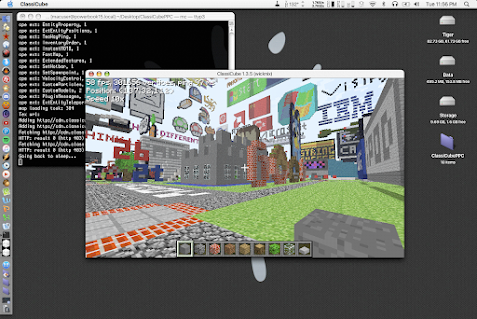


not work on my iBook G3... it works on debian 8 Jessie?
ReplyDeleteWhat happens if I do the same repo changes in a Ubuntu 16.04 LTS?? Are they working?
ReplyDeleteIt's really good you have done this but you need to elaborate on the instructions... For instance "Grab this Debian 10/Sid net installer iso and install it" HOW?
ReplyDeleteNo, it will not work with debian 8. I has to be sid.
ReplyDeleteThese repos will work with ubuntu 16, but you must be careful. I have instructions to update ubuntu 16 with debian 10 packages here: https://forums.macrumors.com/threads/lubuntu-16-04-remix-updated.2204742/
Download the iso, burn it to cd, boot from it (power on and hold c key to boot from cd/dvd). The debian installer is pretty self explanitory. Just follow the prompts.
Hello
ReplyDeleteI'd install Fienix but every time I've tried to install it with the IMG there was a trouble. Now I'd like to try with sid Debian which is works on my <g5
When sid debian is installed, how can I do to edit /etc/apt/sources.list?
I'have tried to install Fienix. loading kernel ... The ud:3,/vmlinux: unable to open file, Invalid device
ReplyDeleteBoot: then nothing more.
What can I do?
Yes. Edit your Sid installs sources.list and add the fienix repo and key and follow the rest of the above instructions. It's worked perfectly for me and many others.
ReplyDeleteOk. I'll try with SID bits because it didn't work with the bits (anyway with usb as booting it indicates " The ud:3,/vmlinux: unable to open file, Invalid device", I have to burn a cd).
ReplyDeleteThanks a lot.
Hy!
ReplyDeleteI have burnt a cd of Debian 10/Sid net installer iso choiced install expert then default install or automated install but after loading there a white screen open firmware with "release keys to continue", that's all. I can enter nothing.
Stumbled upon this and it’s great. Need your help to move past:
ReplyDeleteInstalled with no issue. Logged in fienix. First command for apt update && apt upgrade returns errors on Ign:1 and Err:2 cdrom about unofficial powerpc netinst sid…
Please use apt-cdrom to make this CD-ROM recognized by APT. Apt-get update cannot be used to add new CD-ROMs
Reading package lists…Done
E: The repository…does not have a Release File
N: See apt-secure(8) manpage for repository creation and user configuration details
HELP. Did I need to run that when still in the installer? Can you be more explicit on the steps? Thanks!
https://www.icloud.com/sharedalbum/#B125fEtEv6oqi1
DeleteRemove the cd-rom entries from /etc/apt/sources.list then if you havent already, add the entries i posted above. Better yet, to be safe, delete everything in that file and just add whats posted above. Then save that file and run apt update again.
ReplyDeleteThanks for clarifying that. I am able to edit that file successfully. Actually, stuck earlier than that after install and reboot:
ReplyDelete1) After installation, run: sudo apt update && apt upgrade
and wait patiently until it's done.
2) Now add Fienix's repository key:
sudo apt-key adv --keyserver hkp://keyserver.ubuntu.com:80 --recv 0x548D45C5
Key won’t take…states “gnupg, gnupg2, and gnupg1 do not seem to be installed, but one of them is required for this operation”
Apt update and apt upgrade run but don’t take because no system certificate available.
Is there a step in between or is an assumption being made? Please tell me step by step. n00b to linux here. Currently have installed successfully, rebooted, and stuck at #1 above post-install.
Take a look, quick video to show you output:
ReplyDeletehttps://www.icloud.com/sharedalbum/#B125fEtEv6oqi1;9A0A89DD-2887-4CDD-9F19-90396DF317F2
Ok, it seems the link to the iso is a bad iso without gpg keys and broken repo. Try this instead: https://cdimage.debian.org/cdimage/ports/snapshots and grab the newest. Should fix your issue.
Delete