It supports a wide array of features required for the Modern Web, including advanced scripting, CSS, HTML5 and downloadable font support. It also fully supports all NPAPI plugins (e.g. QuickTime, EverNote, etc.)
32-bit and 64-bit versions are available here (updated 10/10/22)
Some language packs, dictionaries, and extensions are included.
Click for larger images
These are released "as-is" with the hope that they will be useful.
As such, there is no warranty of any kind.
As such, there is no warranty of any kind.
If i never decide to update these again you can always use White Star or Chromium Legacy or Firefox Legacy on 10.7 and above. This version uses patches from parrotgeeks Firefox legacy.


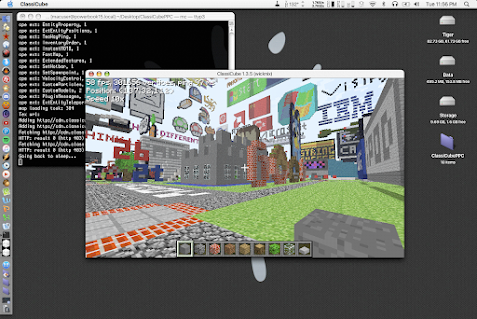


Great.
ReplyDeleteToo bad that even in this browser it is not possible to adjust the (annoying) line spacing between the favorite folders. I have a lot of favorites and a 27-inch screen isn't enough to hold the folders.
Well instead with Artic Fox.
Thank you, great job. I use InterWeb in Mountain Lion.
ReplyDeleteI can't open Advanced Settings on OS X 10.6. Any thoughts?
ReplyDeleteNeville
It's a known issue with the 10.6 version. You can still modify the advanced preferences via about:config if you need to.
DeleteI can't open them on 10.7.5 either
DeleteGreat job. I still using on macosx mountain lion. Thanks !!!
ReplyDeleteExcellent work! I may yet get another eighteen months out of this 2007 Mac Mini, saving resources, doing a bit less damage to the planet. All the best from Co Donegal, Ireland.
ReplyDeleteGlad you find it useful.
DeleteThis is by far the best browser for Mac OS X SnowLeopard!
ReplyDeletePlease - I want to donate!
Ironically - I have to use an older Version of Chromium (remember, I'm running SnowLeopard) to comment
Okay, now with Interweb 60.9.2 this site is working - only google tells me: "Your browser is not supported anymore. Please update to a more recent one." so, again, I have to use chromium (Version 49.0.2623.112)
ReplyDeleteGlad you find it useful. You may want to try a different user agent to get some of googles services to play nice. Easiest way is with a user agent switcher extension. Otherwise poke around in about:config.
DeleteFor instance, in about:config, change "general.useragent.override" to: Mozilla/5.0 (Windows NT 10.0; Win64; x64) AppleWebKit/537.36 (KHTML, like Gecko) Chrome/70.0.3538.77 Safari/537.36
DeleteThis allows me to post here using snow leopard.
Tryed it, and...
ReplyDelete...it worked.
Many thanks. Oh, and I'm serious: I want to donate - how can I?
Appreciate the offer, but since i based these browsers off of free open source software i don't feel it'd be right to accept donations. Keeping old hardware usable and out of landfills is all i really wanted.
DeleteHonour to whom honour is due.
ReplyDeleteGreat work as usual. Thank you. I have just installed the new release. I use it beside ArcticFox for site that AF doesn't open entirely (arte.tv for exemple). I just wonder how to put it in french with an xpi file.
ReplyDeleteI just added a link to some common language packs and dictionaries. Please let me know it they work for you.
DeleteHello Wicknix,
ReplyDeleteFrench "fr.xpi" works fine after dealing with "about:config" and restart.
Thanks!
Perfect. Thanks for testing.
DeleteThank you for all your work on up to date browsers for snow leopard. I especially like interweb with foxpep added.
ReplyDeleteI am trying to use wowfunhappy's https proxy with interweb, but there are no network settings available to set proxy to "no".
Can you tell me what I need to change to about:config to do this?
Thanks
Snowlover
Sure. Set "network.proxy.type" to 0 (zero)
ReplyDeleteThat did it! Thanks slot.
ReplyDeleteThis is great !!!!!
ReplyDeleteGreat job, thanks!
ReplyDeleteA few weeks ago, my bank decided not to full support the Firefox in my old Macbook. After I found your browser, the banking works fine now, thanks again!
Loaded this onto my old OG 2006 Macbook which I lovingly maintain and am extremely happy with the results. I was having a hard time finding a modern 32-bit 10.6 browser and here it is. Thank you!
ReplyDeleteHi. I was searching for a browser for my old Powerbook and I found it. Looks great, but I want to install the spanish language pack, Can you explain me how to do that?
ReplyDeleteThanks in advance.
Fabian
I don't use language packs or dictionaries. Maybe somebody who does can help. However i think its as simple as drag n drop the .xpi on to an empty browser window to install it, then change language in the preferences.
DeleteThank you very much for your work. The browser works perfect!
DeleteFabian
Hi, I noticed in the latest InterWeb that the "Advanced" tab in Preferences doesn't work. Even trying about:preferences#advanced doesn't do anything.
ReplyDeleteIs this a bug or ...?
Yeah, known bug that i haven't been able to trace yet. All those settings are still accessible via about:config though.
DeleteThe extension enabling polyfills is dead.I cant even tell if i need it or is it only for github participants.
ReplyDeleteThank for all this. I'm hardware maxed at OX 10.7 with most of my machines running 10.6 and the bbc sounds stopped working on 10.6 about 2 weeks ago. That could get me to buy new hardware!
Sorry about that. Link fixed. It's really only needed for github, so not everybody installs that extension.
DeleteI just tested: https://www.bbc.co.uk/sounds/play/live:bbc_radio_one
and it's playing fine here (i'm in the U.S.)
"This player no longer works properly on your device. You'll need to update your browser or device to continue"
DeleteBut i'm on 32bit imac core duo, 10.6.11. I Imagine its the 32-bit part that's the catch. I'm in Cincinnati, us.
Odd. The browser is built as 32bit, so i doubt that matters. Here is a screenshot of it working here. https://i.postimg.cc/bwKn1JX0/bbcsounds.png
DeleteOops! My very embarassing error. Interweb is fine for BBC. I'd been running through so many browsers that it was legacy firefox(nightly) on 10.6.8 that was giving me that result. I can only say: Doh!
DeleteDoes anyone else have a problem with monochrome blue video? I'm running InterWeb on Fienix PPC distribution on a G5.
ReplyDeleteThat's a bug introduced in firefox 52 on powerpc. Easiest workaround is to install mozplugger, greasemonkey and viewtube to get proper colors in embedded videos.
DeleteAs of recently i'm once again to sign-on the blogger (google-) account with InterWeb.
ReplyDeleteThe general.useragent.override hack seems not to work anymore (google tells me the browser I'm using is unsecure).
Btw what happened to your SnowMonkey Site?
Keep trying different user agent strings. Google services are tough to trick if you aren't using chrome/edge. As for SnowMonkey... somebody flagged it for some reason and google removed it on me.
DeleteSorry, I mean't :
ReplyDeleteit's once again impossible to sign-on the blogger (google-) account with InterWeb (for this comment etc.).
Thank you for the (SnowLeopard-) update. After changing the about:config entry to Mozilla/5.0 (Windows NT 6.3; Win64; x64; rv:73.0) Gecko/20100101 Firefox/73.0 I'm again able to log in to google an write this comment.
ReplyDeleteGreat! You're so generous and helpful.
Glad it worked out.
DeleteI recently got a complete audio recording rig for my studio and the seller insisted I stay on 10.8.5 on the 5.1 Mac Pro I got for my old pro tools stuff and plugins, you sir are a life saver, thank you so much for giving this recording beast some modern internet usability for the odd e-mail or video, since waterfox works very poorly and this other than being a tad slow is rock solid, again thank you.
ReplyDeleteGlad you find it of use.
Delete60.9.4 won't open on my 10.6.8 MacBook:
ReplyDelete-----
Exception Type: EXC_BREAKPOINT (SIGTRAP)
Exception Codes: 0x0000000000000002, 0x0000000000000000
Crashed Thread: 0
Dyld Error Message:
Library not loaded: /usr/lib/libc++.1.dylib
Referenced from: /Users/ken/My/Comm/Web Browsers/InterWeb/InterWeb-60.9.4-mac/InterWeb.app/Contents/MacOS/interweb
Reason: image not found
-----
Possibly because there is no /usr/lib/libc++.1.dylib in 10.6.8, only libstdc++.6.dylib and libstdc++.6.0.9.dylib .
Strange. That lib *should* be linked to the browser. At any rate, to get it to work, right click on the interweb.app and choose "show package contents". Then go to the folder Contents/MacOS and copy libc++.1.dylib and libc++abi.dylib to /usr/lib.
DeleteOr better yet. I uploaded it again with the needed libs relinked to it. Download it again. Should work this time.
DeleteWorks! Thank you.
Delete(Ironically, blogspot commenting doesn't work with InterWeb, I had to use TenSixFox....)
Yeah, Google services don't like interwebs user agent. Scroll up a few comments and use what Bodo posted and it'll work on blogspot again.
DeleteNo, that's not it. Tried a bunch of useragents, but InterWebs won't pop up the blogspot CAPTCHA (for Anonymous posting) like TenSixFox does with just the Firefox 45-esr useragent.
ReplyDeleteHi, I have been using this browser for a while and noticed that YouTube and Google Drive is very slow, with Drive taking 2-3 minutes to fully load and navigation is sluggish. I am using mac os 10.7.5 on a late 2006 macbook. Is there a way to speed it up?
ReplyDeleteYou could use the mobile versions of those sites to speed them up. A user agent switcher extension would come in handy for this.
DeleteI installed 10.6 in VMWare, but only ArcticFox works. SpiderWeb is missing navigation icons and won't display the requested page. Same for InterWeb. Preview also can't display images, for that matter, while Safari/ArcticFox can. Have you tried these browsers in a VM?
ReplyDeleteNo, i have not tried them with a VM. They do require 10.6.8 however. Not tested on any older point releases.
DeleteI can't use Google drive to download, as it keeps crashing.
ReplyDeletemaybe you could add archive.org download links
Do you have another machine you could download with? Then just copy to a usb drive or use target disk mode to transfer them over.
DeleteGreat job! thank you very much
ReplyDeleteWohooo! Great, great, great.
ReplyDeleteThank you for making it possible to browse the web on my aging Mac.
ReplyDeleteOnly thing is I can not upload an attachment in outlook and can not download using Google Drive. Would there be a setting somewhere to enable this?
I'm not sure about outlook attachments, but i have no issue downloading or uploading to google drive. You might want to play around with different user agent strings in about:config or install a user agent switcher add-on. Try something like: Mozilla/5.0 (Windows NT 6.3; Win64; x64; rv:78.0) Gecko/20100101 Firefox/78.0
DeleteYour value was spot on, Thank you again.
DeleteAny idea on why wvxu.org (smattering of others, too) semi-loads, with no pics and unclickable buttons. Not Interweb's problem, other browsers same result - its gotta be osx 10.7.5 causing it. checking page source reveals not much (to me) though i dont remember seeing "brightspotcdn" before. I've switched user agent variously, no dice. I suspect this will prove un-get-aroundable. I'm pretty angry that public radio would move to such an exclusionary tech, its not as though they fixed something, its just "new look" to signal a new broom. Ah well. Thanks
ReplyDeleteNot really 10.7.5's fault. You can blame google and chrome for that. The web is becoming a chrome monopoly just like the old days when every site was coded to work with IE. To get around that try chromium-legacy. It's a patched version of current chrome for 10.7-10.9. You can find it here: https://github.com/blueboxd/chromium-legacy/releases
DeleteJust wanted you to know using z970mp's discovery of ytprivate.com I can get 720p youtube playback inside Interweb only using about 40% CPU. Which is pretty incredible, if you think about it. Even beats tenfivetube, but only slightly.
ReplyDeleteHello, I'm trying to build Interweb on my 10.6.8 machine. Are there any build instructions?
ReplyDeleteIt wont build on 10.6. You'll need 10.7 or higher, the 10.7sdk, and macports. Then just build it like any other mozilla based browser.
DeleteThanks for InterWeb. It's allowing me to stay on 10.6.8 after Sept 1 certificate troubles in Firefox 48.
ReplyDeleteMy only problem is with voice.google.com. It does not recognize that I've changed the microphone permission to 'allow'. When I attempt to make a call, I get text saying to click to give microphone permission, but no link. This is with or without user agent
Mozilla/5.0 (Macintosh; Intel Mac OS X 11.6; rv:93.0) Gecko/20100101 Firefox/93.0
Suggestions welcome.
Thanks again.
Hmm. That i don't have a clue as i don't use google voice. Sorry.
Deleteok. InterWeb is still amazingly functional under 10.6.8. It handles everything except Google Voice and one or two other web sites. Very much appreciated.
DeleteMy experience is that google voice functionality is created by the google voice plugin which at some point removed function from 10.6. I can still manage the google voice web page with FF48+, and send/recieve SMS texts, but nevermore actually make or recieve a voice call. Incredibly sad.
DeleteThanks for doing this! InterWeb is a lifesaver. But ...
ReplyDeleteAm I crazy or was there a 64-bit build earlier? I've been using it for a while and came to check if there is an update ... now I can't see it. :(
Yeah, way back in the beginning of this project there were 64bit builds, but only because at that time it only built for 10.7 and above. Once 10.6 support came about it made more sense to just build for 32bit for greater compatibility, and 32bit makes use of more plug-ins as most are 32bit only.
ReplyDeleteThanks for the response so ... pardon my ignorance but, does that mean that this new build will work on Mountain Lion without issues? Would you recommend updating from the 64-bit version? According to the "About" page, I am currently using "2020.06.07 (64-bit)."
DeleteIt should. However a lot has happened in the last year. I'd back up your current profile just in case because i can't remember if these newer builds use the same profile or if i changed that. Also you way want to look at this link for more browsers that support 10.8 as well. My suggestion would be get chromium-legacy, even if it isn't used as your main browser, because it works on "stubborn" sites.
Deletehttps://forums.macrumors.com/threads/web-browsers-for-early-intel-macs.2280783/
Thanks again for the response. I've tried most of those before ... that's how I found InterWeb and I must say that it is the best so far.
DeleteIt feels natural, like an old-school browser, and very snappy and smooth. Even Chromium and Firefox Legacy get a little clunky and stutter-y with some web sites -- but not InterWeb.
So ... I'll try the 32-bit release, but please spare a thought for us fans stuck in the in-between land of modern architectures but legacy OSes. ;)
-dZ.
It's your lucky day. I just updated the browser again and built for both 32 and 64-bit.
DeleteWow! I just saw this post ... THANKS!!! I'll upgrade post haste!
Delete-dZ.
Hello,
DeleteI upgraded yesterday to the latest version (60.9.9) and it broke the one site for which I used this browser to begin with: AtariAge.com.
The forum posting widget disappeared. (It does work better in YouTube, avoiding the freeze it used to do for several seconds while loading.)
I reverted back to 2020.06.07 (the last one I was using) which still works correctly.
Any chance this could be addressed in a future revision? :)
-dZ.
Just some fan mail.
ReplyDeleteOlder woman gave me her minty 2009 macbook which had been OS upgraded a bridge too far. Fresh install of 10.6.8 and I was off to fight the battle of substandard security, ancient java and who is going to be my package manager. MacPorts and Interweb have been my rockstars.
Thanks,
Erin
Glad you find it of use.
DeleteHi, I've been a fan of InterWeb since I inherited an old black late-2006 MacBook 2.1 back in February 2021 and have been practically daily-driving it for most of my basic tasks (and also heavy duty music production). The browser is very smooth and usable but, sadly, I noticed that Google seems to have officially dropped support for Google Drive on SL 10.6.8... I haven't been able to access it for the past week (it now asks to upgrade my browser or S.O.... prior to that was working just fine). Do you think there might be a viable workaround? Or am I doomed to abandon the Drive for this machine? Thanks :)
ReplyDeleteP.S.: currently using the latest release.
I didn't play around with it too long, but switching to a mobile phone user agent makes it work in "mobile" form. This string works for me. Mozilla/5.0 (Linux; Android 11; SM-A426U) AppleWebKit/537.36 (KHTML, like Gecko) Chrome/89.0.4389.105 Mobile Safari/537.36
DeleteThanks a lot! That was just awesome, works like a charm!
DeleteAlso, one last question: I can no longer add extensions from palemoon or basilik (I can see and choose all the extensions, but cannot download them, instead it prompts to the palemoon browser download homepage...) I would like to add an user-agent switch extension. Where can I find one?
DeleteThanks
I made a small update to the browser again. Also included a few new extensions. You'll find a user agent switcher has been added.
DeleteJust download 60.9.7 again to get the new files.
DeleteTHANKS! Everything works like a charm! Have a great day! :)
DeleteSomeone seems to know what I like when it comes to extensions.
ReplyDeleteThanks for the new ones.
-Erin
Just wanted to let you know that i have been using this on my everyday 10.6.8 machine since you released it, much more stable than Arctic Fox and i love it.
ReplyDeleteI am posting a comment to let you know that the last 2 releases 60.9.7 and .8 managed to solve a few crash problems mainly related to site video clips, however in general they are both much more crash prone than 60.9.6. They are exhibiting lots of memory leaks, with lots of entries showing up in the logs. After endless crashes with both i have gone back to 60.9.6 for now.
If you would like log entries and urls please let me know. I would be happy to help keep this in active development, as it is a life saver for people like me who still use snow leopard as daily machines
Sure, i'd be interested in the websites causing issues. More than likely it's javascript / webcomponents related as g00gle reinvents how the web should work.
DeleteI'm still in my 60 day mac trial period. However, if I come across any juicy issues which I can articulate correctly I'll let you know. For real work I have never had a problem but in goofing around there have been a few snags.
Delete-Erin
Right on. The reality is the web is ever changing and not every site will work. These browsers are pretty much stuck at a FF 52-60 code base. I update what i can, but they will eventually show their age more and more as time goes on.
DeleteHi Wick....I have a 2009 early IMAC....running on Lion...I have walked the plank with Safari/Firefox/Chrome....and can no longer upload my photos in Picasa to my FB group...I am hesitant to upload to El Capitan as it may not support the 32bit that Picasa runs on...This is all I need this computer to do...as I will not use for banking..web surfing...Is IntraWeb the browser that can do this for me...I had no problem with Chrome until a couple of weeks ago and then it stopped working with FB.......
ReplyDeleteI don't use picasa so i cant answer that. I'd say give it a shot. If it doesn't work, grab chromium-legacy (port of current chrome for lion - mavericks) which is linked below the pictures on this page.
DeleteAfter the latest YouTube front end update the "useragentswitcher" ad-on became a must. Heavy Sigh. No more inbrowser watching. Now it's grab a url from the mobile and send it to friendly media player.
ReplyDelete-Erin
Bummer. You could try this otherwise: http://macintoshgarden.org/apps/tensixtube
DeleteI am so very thankful for this blog and for you wicknix. I have an old MacPro tower and I am a graphic designer. I have been working in Freehand since college for over 30 yrs. I love my old tower as well as Snow Leopard and am running 10.6.8 so that I can still work in Freehand. I am not an Illustrator fan and when Adobe bought them out, I knew that Freehand was a doomed. Thank you for being a great human and I love what you said about not wanting to fill our landfills with perfectly good old computers that still run fine but browsers that won't support them. I have not been able to go to websites in the last few months and just today couldn't access my email in Office so I found you and this site and just downloaded and I can get to my email now. You are wonderful and thanks for your service!!!
ReplyDeleteGlad you find it of use.
Deletehaving stumbled upon this little corner of the web on my 10.6, i'm blown away that the most recent comment was last week... and that you're not taking donations or anything! what about like a gift card for a coffee or (sufficiently anonymized) crypto account...???
ReplyDeleteat any rate, thanks a ton for not just work but inspiration.
Thanks for the offer, but i'd rather you keep the cash and pay for the persons lunch behind you in the drive-thru next time you go. That could be my donation.
ReplyDeleteThis comment has been removed by the author.
ReplyDeleteman using interweb on my old macbook is such a blessing since i love runing snow leopard, thank you and keep up the good work i see you don't take donations or anything so i give you a warm felt gratitude
ReplyDeleteGlad you find it of use.
DeleteInterweb I have a confession. You are no longer my main squeeze. We had some good times. You, me, my first vintage mac hacking n slashing things onto Snow Leopard. PDL perl remember that? Then, along came dosdude1 and the promise of some sexy java with a Qt5 chaser. The wanderlust of the high sierras called. I'm leaving a home for you and x11 on the other side of the partition fence.
ReplyDelete-Erin
You'll be back. ;)
DeleteI'm no developer. Just an editor on 10.6.8 I have no idea how to install unless it's a self installing app! I'm envious you guys know how to do this, I do know how to color balance a LUT for pretty picture though. Any 'how to' threads to have a functioning web browser utilizing these assets?
ReplyDeleteBecause this application is -very- OS revision specific wicknix has two zip files out on git hub with pre compiled goodies inside. (*mac.zip and *mac64.zip). Inside the zip is a binary with some extra frosting which makes the modern web usable. The frosting = the extensions folder. Drag and drop the binary into your application place and read up on how to add plugins/extension to your browser from local files.
ReplyDeletePS: Do some research before you grouch about youtube.
-Erin
This comment has been removed by the author.
ReplyDeleteI have mac os x 10.6.8 darwin 10.8.0, trying to teach myself how to build interweb "firefox", but unfortunately I don't know what I'm doing...is there any how to videos I can refer to??
ReplyDeleteIt wont build on 10.6. You'll need 10.7 minimum for a build environment. Build instructions are very similar to building arctic fox which are found here near the bottom of the page: https://github.com/wicknix/Arctic-Fox
ReplyDeleteI can't understand why I can't anymore type on the search box and do many things... It doesn't appear on the display of Interweb... but the prediction of the words seems to appear in someway, I can see that something works while I'm typing on the search box also because the chronology of searches works. How could I fix that? I tried to re-install the application but nothing changed.
ReplyDeleteI have also some strange black glitches on the display... I don't know
DeleteUpdate: I discovered that if I do full screen I can see what I wrote on Bing and I can click somewhere and open a page that I will see if I quit full screen and viceversa... I don't know what to do. When I installed Snow Leopard Interweb worked and I didn't have strange random black glitches things on apps.
DeleteUpdate: I reset my macbook and restore my backup picking one folder at time... It seems to work Interweb. Anyway I report some bugs on reddit when I want to reply to a thread and is always loading. Then I wonder if there is an opportunity to login on whatsapp web on Snow Leopard or Telegram web... I just discovered a way to login to a old version of telegram on github. A space called Webogram. It is cool.
DeleteAnother bug is for example on Subito italian website where some buttons don't work and I bet not only in this website
DeleteTry old.reddit.com once. Works for me. As for some sites not working.. blame google for ruining web standards and the lazy webmasters that use googles crappy site tools.
DeleteThank you SO much for developing InterWeb! I'm still hanging on to my 2011 iMac for freelance graphic design work as it's got the entire Adobe CS5 suite, but have been dealing with 'Your Clock is Ahead' notifications on Chrome and 'Confirm Security Exception' notifications on Firefox only for pages on both not loading. InterWeb is such a vital lifeline for all older MacUsers to keep our perfectly running machines going for just a little bit longer. I cannot thank you enough!
ReplyDeleteGlad you find it of use.
DeleteBandcamp appears to totally broken on 10.7.5 - I'd thought it might be universally effed due to its takeover by Epic games but reddit's BC page seems oblivious to this development. Tried all the user agents and several browsers, to no avail. View Source only tells me "play disabled" but no clue as to why. Cant login, sign up, buy music, etc. It wont even tell me it wont work. This may be the final straw, but i dont eve know what i'd have to upgarde to. AArrgghh. Thanks
ReplyDeleteI'd suggest Linux as an option. You'll have a current OS with current web browsers. Or at the very least install Linux in a VM (like virtual box), and then install the latest firefox or chrome for those stubborn sites.
DeleteTurns out chromium legacy will work (slowly) It doesnt even believe there ARE systems below 10.11 so it successfully reports that as current. But i think the linux suggestion is pretty interesting
DeleteUh oh. Looks like Github is no longer allowing any 10.6 browser to download anything. All it gives under "Assets" is a spinner. Any ideas?
ReplyDeleteDigging on the source code I've been able to reach the assets html: https://github.com/wicknix/InterWebSnow/releases/expanded_assets/60.9.9
ReplyDeleteDang, Charlie, you da man. If can't see it in the page HTML, my ADD takes over. What do you do, follow and interpret all the CSS and js? Thank you so much. Now I have a URL pattern to apply all my future Github needs. I wonder what Github thinks justified the price of fixin' what ain't broke.
ReplyDeleteHi, I just selected the zone where the links should appear (Assets), I right clicked and chose 'Show selected source' from the menu. Then I watched an URL and it was under the tag include-fragment, inside src parameter.
DeleteAnd yes, it's a pity that developers make things harder for old or basic web browsers. Back in the day accessibility was a thing…
Best wishes!
It's painfully ironic that interweb can no longer download Interweb, right? Can Interweb be made to restore that capability?
DeleteI fixed the download link (thanks Charlie). Sadly microsoft ruined github and it now requires bleeding edge browsers. I don't get why some webmasters have to break what wasn't broken previously.
ReplyDeleteMr. Wicknix was name dropped by "Action Retro" (PPC things) so I dropped by to see if there was a new release. Huzzah!. You and roytam1 are doing the Omnissahi work. Sadly k-meleon has been having Github issues too.
ReplyDeleteMr. Wicknix thank you for keeping these sweet machines functional. Recently brought two laptops with dead hard drives back to live with .a dmg of Snow Leopard found archived online. A MacBook Pro A1182, and one of the the first MacBook Airs A1237. Both have the wimpy Core 2 Duo CPUs. CPU fans turn on at YouTube after a minute on the older 1182 and two minutes on the aluminum body Air.
ReplyDeleteStill, using your Interweb browser I was able to download iMovie and with firewire ports preserve precious family Video8 movies.
I truly enjoy using these elegant machines. Thank you so much for keeping them relevant some 15-18 years later.
Lastly, any advice, if even possible, on easing the burdon on already overly taxed CPUs would be appreciated. Both have 2Ghz CPUs and 2Gigs ram. Ram charts shows 1 gig is still free/available on youtube.
Glad you find it useful. About the only way to make youtube less cpu hungry is to use a useragent-switcher extension (one is included in the zip archive) and set it to use a mobile user agent. This will force the mobile/tablet youtube layout which is much lighter. Something like this should work well. Mozilla/5.0 (Android 7.0; Mobile; rv:52) Gecko/52.0
ReplyDeletethank you so much for what you do. I have a question, what is stopping Mercari.com from displaying? Also, linkedin logs in but just sits at the logging in animation indefinitely. What would be the reason for that? Forgive my ignorance, as I do truly appreciate you keeping my Snow Leopard relevant.
ReplyDeleteMy guess would be those sites updated recently and now require V8 based javascript which this browser doesn't support.
ReplyDeleteHello! First off, thanks for the awesome work. People like you make the Internet a more agreeable place. One question I have that I've been unable to solve is importing a custom CA cert. I've imported it into my Mac's Keychain, but no luck. I know that Firefox traditionally maintains its own CA store, but it does not seem to be reachable from the preferences menu. Am I just looking in the wrong spot?
ReplyDeleteMany thanks, i use it on snow leopard, really a joy to browse ont it again :)
ReplyDeletei use language pack, and it first don't worked, did some resarch and found a solution. if you're like me and want to localize :
- install your language xpi file
- go in about:config and search for general.useragent.locale
- change the default en-US with your local code
- restart, and voilà !
Thanks for doing this! You're allowing us to keep some wonderfully well built hardware alive. Is there a link somewhere to donate money? This really is a skilled and valuable service you've provided.
ReplyDeleteLogin pages for Ebay and AmericanExpress unfortunately not working :(
ReplyDeleteThis works great. Also using wowfunhappy's Nightly (52.9.1). Youtube, twitter, and other vids work better, Rumble too (except for Live broadcasts which do not play), and Bitchute vids don't play on either browser. I'm on a macbook pro 2008 running 10.6.8. Any help would be greatly appreciated, since I can only get so far with this. Thx Leeanne
ReplyDeleteHi, great job you did here, so far everything is working as expected, and allowed me to keep using an old iMac :-)
ReplyDeleteOnly thing is, i cannot login to my router's admin page: no dropdown asking for id/pw, just a blank page with "Protected Object - This object on the RomPager server is protected" (like the one you see when you hit "cancel" in the login dropdown).
all working fine in firefox 48.0.x, though...
i'm using
- InterWeb-60.9.9-mac64
- Billion router
- osx 10.7.5
any hint or workaround would be highly appreciated
Dear Jason, I want to congratulate you on the dedication you apply to your projects. I have been a Mac user since 1984, imagine my age (!), and I found in your work the pleasure of "sharing" that was the spirit of Apple users of those years now distant. I am also convinced that "the hardware is never obsolete" (and also that the "rock'nroll will never die" too). I still use now, an 2009 iMac with Snowleo 10.6.8 but, as you know, many functions are now limited. Almost all browsers are included, and those who work don't even do it well.
ReplyDeleteBut now I'm trying your "Interweb" and I must say that the test is very satisfactory, much more than the previous Nightly or Arcticfox. I finally go back to having access to many sites that were no longer reachable from any browsers with my O.S. Your job is fantastic and I wanted to let you know that it is also appreciated by an "old Italian".
I would like to point out that, occasionally and without apparent reason, during navigation the notice that I attach (he says: "Interweb has closed unexpectedly") but in reality the browser remains in operation (it does not close) and continues to navigate regularly. The "ignore" button allows you to resume where it appeared without having to relaunch the browser. So far it is the only "bug" that I have found, I thank you again for allowing me to resume to use the internet on this "old companion". I'm not as good like you in programming (indeed, not at all!) But I will follow your blog to stay updated on your "magic". Thanks, I wish you all the best.
I only plan on using this browser with internet archive which it will not work for. Any tips for making it work?
ReplyDelete