Here's a quick back port of SeaMonkey 2.49.5 for Mac OS X 10.6 Snow Leopard.
Everything works except the built in email client / newsgroup reader. I'll try to fix that at a later date.
Browser works. Composer works. Address Book seems to work. 3 out of 5 isn't bad. ;)
Currently it's experimental, but should work well enough to use regularly.
Click the links for Themes, language packs, extensions, chatzilla, greasemonkey, etc.
For basic emoji support on 10.6 click here
Download here
Source here
Test build with fully working mail/news based on a slightly older code base found here

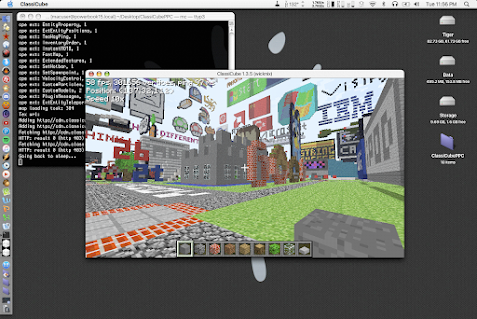


I use Seamonkey 2.40 as the most up to date free SnowLeopard email-client.
ReplyDeleteI'm hoping one day there is a working Snowmonkey email-client.
Thank you for all the hard work,
Bodo
You could always try GNUMail. A port for 10.6 was released in 2018. http://www.nongnu.org/gnustep-nonfsf/gnumail/
DeleteMany thanks for the recommendation.
ReplyDeleteI've tried.
Problem - one (important for me) Provider utilizes modern security mechanism (for POP account - SSL/TLS. IMAP is not an option for me)
GNUMail only provides SSL or TLS.
Otherwise it's a nice native Cocoa-Program.
Snow Leopard 10.6.8 on Imac Core Duo crashes (following your instructions and copying files in usr/lib)
ReplyDeleteTnanks in advance for any suggestion!!
Snow Leopard 10.6.8 macbookpro 4.1 crashes, too.
ReplyDeleteWould like to use this browser.
I patched the .app to include the needed libs. Just download again. Should work out of the box now.
ReplyDeleteSnow Leopard 10.6.8 macbookpro 4.1 core 2 duo wont start with the new version again. Artic Spider Interweb run well.
ReplyDeleteStrange. I cant reproduce the crash. Anyway, if spiderweb works for you it's essentially seamonkey stripped of the mail and composer components. So other than composer working in snowmonkey, they are basically the same.
DeleteI've built and uploaded a "testing" build not based on 52.9, but slightly older (43-48ish?) code. It fully works. Give that build a shot. I patched up the mailnews core for better oauth2 support. Link added above.
DeleteI've tried your testbuild - it says 2.49.5.
ReplyDeleteWhen starting up there is the spinning Beachball - after a while the program doesn't react.
Interestingly - the SnowMonkey App says it's 107,9 MB, my SeaMonkey 2.40 App says 218,4 MB - quite a differenz.
Ah well. I tried. Works fine on 3 of my 10.6.8 machines. As for the size difference, that 218mb is wayyyy too big. My guess is that they forgot to "strip" the binaries before packaging it. Look at spiderweb. It's only 95mb.
DeleteThank you for the validation. I have created a new User - in that the SnowMonkey starts up fine!
ReplyDeleteI suppose there are collisions with the already exisisting SeaMonkey-Preferences.
Sadly deleting the SeaMonkey Preferences in my day to day Mac Useraccount didn't change anything - hangs on startup with spinning Beachball - hmm
ReplyDeleteI had another idea - have you been loged in on all of your three testmachines with administrator rights?
ReplyDeleteYeah, since i am the sole user, they all run with me as admin.
DeleteOkay, I think this is the problem in which I and the others are running.
ReplyDeleteThe question is, how to get SnowMonkey running as a "normal" user without the admin-privilegs (like all the other applications)?
Good question, but doubt that's the root of the problem. All these browsers (arcticfox, spiderweb, interweb, snowmonkey) are built on the same machine, with the same development toolkit, with me (as admin) compiling them. If those other browsers work fine there is something else causing it to fail. I just don't know what it is.
DeleteI went to the new user I've created in which SnowMonkey started up fine (which has admin rights - but I would never go online within there).
ReplyDeleteInthere I went to the library>application support>SnowMonkey and had copied this folder over to my day-to-day account to overwrite there the according one.
Loged in back as the day-to-day user I tried again to start SnowMonkey and a dialog emerged that wanted me to Select User Profile - progress!
Clicking the Button "Manage Profile" showed me nothing but to create a new one. To select the copied one from the admin-account I had to adjust the permissions in the info-dialog of the SnowMonkey Folder.
Now that SnowMonkey is running I can copy the exisiting SeaMonkey-Profile to the SnowMonkey-Folder.
Worked - I'm superhappy!!!
ReplyDeleteAnd SnowMonkey is so much snappier than SeaMonkey 2.40!
A new Icon would be nice ;-)
Many many thanks for this more up to date email-client!!!!
Good deal. Glad you got it running. I'll consider adding a new icon if i release another build of it. In the meantime here is a new icon you can use: https://drive.google.com/file/d/1pfJZxHC2c5YKiE18a1yXBA-3L76XA6_T/view?usp=sharing
DeleteNice icon - now it's easier to spot in a crowded sidebar. Thank you.
ReplyDeleteSo, give me a chance to donate some cups of coffee (or beer) to you.
I no longer feel like left alone in the cold ;-)
While i do enjoy beer, no donation necessary. Thanks for the offer though.
DeleteHello your Browser is really good. But how can i use webcam and mic for video chat.
ReplyDeleteGreetings from germany
Unless you are using some older protocol, i highly doubt any "current" video chat websites will work. If any of these browsers would work for that it might be interweb as it has webrtc enabled, but i can't guarantee anything. https://randommacstuff.blogspot.com/p/interweb-browser.html
Deletethe download doesn't exit
ReplyDeleteTry now. Sorry, someone flagged this to google and it was removed for awhile.
DeleteThank you very much!!!
ReplyDeleteWon't start, crashes immediately in 10.6.8.
ReplyDeleteHello there. Same as on 10.6.8
ReplyDeleteInstant Crash. Nothing, boucing icon for a few seconds.
I'm on a friends old Mac, trying to find a still functioning browser for a standard forum type site (forum.pinegrow.com) which doesnt quite render correctly in Interweb, Spiderweb, ArcticFox or Firefox 52 nightly (whichever version that currently is)
Its a friends computer, so havent done the *create new user* thing as quoted above by @Bodo, although deleted the accounts snowmonkey profile folder. It just meant that the icon bounced a little longer before crashing.
So any suggestions on the way forward?
Oh and thanks!
Anyone still trying to keep these going is due a medal.
THanks :)
Ian
I'll check back for a response in a little while if that's ok, hence the anonymous post!
You could try the "test" build that's also linked above, however if those other browsers don't work on that site then neither will snowmonkey as it uses the same code base. The only other real option is use virtualbox to install a Linux virtual machine to be able to use a current firefox or chrome on snow leopard. Something like this: https://forums.macrumors.com/threads/linux-recovery-cd-or-virtual-machine-for-old-macs.2283084/?post=29569597#post-29569597
DeleteSnow Leopard 10.6.8
ReplyDeleteGnumail does not connect with Gmail.
I selected both Pop and IMAP in the Google email but the client does not connect.
I have tried in many ways.
There's a possibility?
Thanks from Italy.